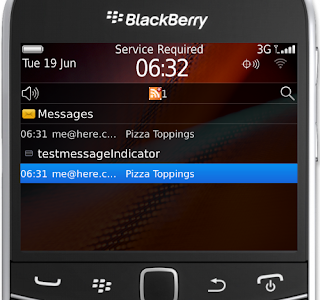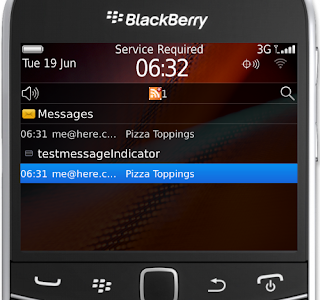Today I want to share some interesting topic was display indicator icon and notification message on blackberry. That is use to display push notification, custom alert, reminder etc. I have user to notification and indicator icon on task management application.
1. Create Blackberry application new project ex: "testmessageIndicator".
2. Create new class "DemoMessage.java" and copy following code
package mypackage;
import java.util.Date;
import net.rim.blackberry.api.messagelist.ApplicationMessage;
import net.rim.device.api.system.*;
/**
* This class provides a sample implementation of the ApplicationMessage
* interface. It demonstrates how an application can define its own message
* formats for use with the message store.
*/
public final class DemoMessage implements ApplicationMessage
{
static final int DEMO_MESSAGE_TYPE = 0x01;
private String _sender;
private String _subject;
private String _message;
private long _receivedTime;
private boolean _isNew;
private boolean _deleted;
private String _replyMessage;
private long _replyTime;
private EncodedImage _previewPicture;
/**
* Creates a new DemoMesage object
*/
public DemoMessage()
{
_isNew = true;
}
/**
* Constructs a DemoMessage object with specified properties
*
* @param sender The name of the sender
* @param subject The subject of the message
* @param message The body of the message
* @param receivedTime The time stamp for when the message was received
*/
public DemoMessage(String sender, String subject, String message, long receivedTime)
{
_sender = sender;
_subject = subject;
_message = message;
_receivedTime = receivedTime;
_isNew = true;
}
/**
* Stores the reply message and sets the reply time
*
* @param message The reply message
*/
void reply(String message)
{
markRead();
_replyMessage = message;
_replyTime = System.currentTimeMillis();
}
/**
* Marks this message as deleted
*/
void messageDeleted()
{
_isNew = false;
_deleted = true;
}
/**
* Marks this message as new
*/
void markAsNew()
{
_isNew = true;
_replyMessage = null;
}
/**
* Marks this message as read
*/
void markRead()
{
_isNew = false;
}
/**
* Indicates whether this message is new or not
*
* @return True if the message is new, false otherwise
*/
boolean isNew()
{
return _isNew;
}
/**
* Indicates whether this message has been replied to or not
*
* @return True if the message has been replied to, false otherwise
*/
boolean hasReplied()
{
return _replyMessage != null;
}
/**
* Sets the name of the sender who sent this message
*
* @param sender The name of the sender
*/
void setSender(String sender)
{
_sender = sender;
}
/**
* Sets the subject of this message
*
* @param subject The subject of this message
*/
void setSubject(String subject)
{
_subject = subject;
}
/**
* Sets the time at which this message was received
*
* @param receivedTime The time at which this message was received
*/
void setReceivedTime(long receivedTime)
{
_receivedTime = receivedTime;
}
/**
* Sets the message body
*
* @param message The message body
*/
void setMessage(String message)
{
_message = message;
}
/**
* Retrieves the message body
*
* @return The message body
*/
String getMessage()
{
return _message;
}
/**
* Sets the preview picture for this message
*
* @param image The desired preview picture of this message
*/
void setPreviewPicture(EncodedImage image)
{
_previewPicture = image;
}
// Implementation of ApplicationMessage ------------------------------------
/**
* @see net.rim.blackberry.api.messagelist.ApplicationMessage#getContact()
*/
public String getContact()
{
return _sender;
}
/**
* @see net.rim.blackberry.api.messagelist.ApplicationMessage#getStatus()
*/
public int getStatus()
{ // Form message list status based on current message state
if(_isNew)
{
return MyApp.STATUS_NEW;
}
if(_deleted)
{
return MyApp.STATUS_DELETED;
}
if(_replyMessage != null)
{
return MyApp.STATUS_REPLIED;
}
return MyApp.STATUS_OPENED;
}
/**
*
* @see net.rim.blackberry.api.messagelist.ApplicationMessage#getSubject()
*/
public String getSubject()
{
if(_replyMessage != null)
{
return "Re: " + _subject;
}
else
{
return _subject;
}
}
/**
* @see net.rim.blackberry.api.messagelist.ApplicationMessage#getTimestamp()
*/
public long getTimestamp()
{
return _receivedTime;
}
/**
* @see net.rim.blackberry.api.messagelist.ApplicationMessage#getType()
*/
public int getType()
{
// All messages have the same type
return DEMO_MESSAGE_TYPE;
}
/**
* @see net.rim.blackberry.api.messagelist.ApplicationMessage#getPreviewText()
*/
public String getPreviewText()
{
if(_message == null)
{
return null;
}
StringBuffer buffer = new StringBuffer(_message);
if(_replyMessage != null)
{
buffer.append(". You replied on ").append(new Date(_replyTime)).append(": ").append(_replyMessage);
}
return buffer.length() > 100 ? buffer.toString().substring(0, 100) + " ..." : buffer.toString();
}
/**
*@see net.rim.blackberry.api.messagelist.ApplicationMessage#getCookie(int)
*/
public Object getCookie(int cookieId)
{
return null;
}
/**
*
* @see net.rim.blackberry.api.messagelist.ApplicationMessage#getPreviewPicture()
*/
public Object getPreviewPicture()
{
return _previewPicture;
}
}
@source form MessageListDemo Demo example. This example you can also download from github.
3. Create new class " MyApp.java" and copy following code this is main class of application.
package mypackage;
import net.rim.blackberry.api.messagelist.ApplicationMessage;
import net.rim.device.api.ui.UiApplication;
/**
* This class extends the UiApplication class, providing a
* graphical user interface.
*/
public class MyApp extends UiApplication
{
/**
* Flag for replied messages. The lower 16 bits are RIM-reserved, so we have
* to use higher 16 bits.
*/
static final int FLAG_REPLIED = 1 << 16;
/**
* Flag for deleted messages. The lower 16 bits are RIM-reserved, so we have
* to use higher 16 bits.
*/
static final int FLAG_DELETED = 1 << 17;
static final int BASE_STATUS = ApplicationMessage.Status.INCOMING;
static final int STATUS_NEW = BASE_STATUS | ApplicationMessage.Status.UNOPENED;
static final int STATUS_OPENED = BASE_STATUS | ApplicationMessage.Status.OPENED;
static final int STATUS_REPLIED = BASE_STATUS | ApplicationMessage.Status.OPENED | FLAG_REPLIED;
static final int STATUS_DELETED = BASE_STATUS | FLAG_DELETED;
/**
* Entry point for application
* @param args Command line arguments (not used)
*/
public static void main(String[] args)
{
// Create a new instance of the application and make the currently
// running thread the application's event dispatch thread.
MyApp theApp = new MyApp();
theApp.enterEventDispatcher();
}
/**
* Creates a new MyApp object
*/
public MyApp()
{
// Push a screen onto the UI stack for rendering.
pushScreen(new MyScreen());
}
}
4. Now create MyScreen.java and copy following code this is display screen and initialize icon and message indicator. 5. Set Indicator icon on /img folder please set name "Indicator.png" if image name different then please specify on code.
import java.util.Vector;
import net.rim.blackberry.api.messagelist.ApplicationFolderIntegrationConfig;
import net.rim.blackberry.api.messagelist.ApplicationIcon;
import net.rim.blackberry.api.messagelist.ApplicationIndicator;
import net.rim.blackberry.api.messagelist.ApplicationIndicatorRegistry;
import net.rim.blackberry.api.messagelist.ApplicationMessageFolder;
import net.rim.blackberry.api.messagelist.ApplicationMessageFolderRegistry;
import net.rim.device.api.collection.ReadableList;
import net.rim.device.api.system.ApplicationDescriptor;
import net.rim.device.api.system.EncodedImage;
import net.rim.device.api.ui.container.MainScreen;
/**
* A class extending the MainScreen class, which provides default standard
* behavior for BlackBerry GUI applications.
*/
public final class MyScreen extends MainScreen
{
/**
* Creates a new MyScreen object
*/
public MyScreen()
{
setTitle("Title");
ReadableListImpl mylist= new ReadableListImpl();
ApplicationMessageFolder folder = null;
ApplicationFolderIntegrationConfig config = new ApplicationFolderIntegrationConfig(true, true, ApplicationDescriptor.currentApplicationDescriptor());
if(ApplicationMessageFolderRegistry.getInstance().getApplicationFolder(0x33c7ce29883abe5fL)==null){
folder = ApplicationMessageFolderRegistry.getInstance().registerFolder(0x33c7ce29883abe5fL, "Test Folder", new ReadableListImpl(),config );
}else {
folder = ApplicationMessageFolderRegistry.getInstance().getApplicationFolder(0x33c7ce29883abe5fL);
}
//DemoMessage source is available in the messagelistdemo.
DemoMessage msg = new DemoMessage("me@here.com", "Pizza Toppings","What would you like on your pizza?", System.currentTimeMillis());
mylist.addMessage(msg);
folder.fireElementAdded(msg,true);
System.out.println("nr of messages"+folder.hasNewMessages());
ApplicationIndicatorRegistry reg = ApplicationIndicatorRegistry.getInstance();
EncodedImage image = EncodedImage.getEncodedImageResource("Indicator.png" );
ApplicationIcon icon = new ApplicationIcon( image );
ApplicationIndicator indicator = reg.register( icon, false, true);
indicator.setNotificationState(true);
ApplicationIndicator appIndicator = reg.getApplicationIndicator();
appIndicator.setIcon(icon);
appIndicator.setValue(appIndicator.getValue() + 1);
// appIndicator.setNotificationState(true);
appIndicator.setVisible(true);
}
/**
* This is an implementation of the ReadableList interface which stores the
* list of messages using a Vector.
*/
static class ReadableListImpl implements ReadableList
{
private Vector messages;
/**
* Creates a empty instance of ReadableListImpl
*/
ReadableListImpl()
{
messages = new Vector();
}
/**
* @see net.rim.device.api.collection.ReadableList#getAt(int)
*/
public Object getAt(int index)
{
return messages.elementAt(index);
}
/**
* @see net.rim.device.api.collection.ReadableList#getAt(int, int, Object[], int)
*/
public int getAt(int index, int count, Object[] elements, int destIndex)
{
return 0;
}
/**
* @see net.rim.device.api.collection.ReadableList#getIndex(Object)
*/
public int getIndex(Object element)
{
return messages.indexOf(element);
}
/**
* @see net.rim.device.api.collection.ReadableList#size()
*/
public int size()
{
return messages.size();
}
/**
* Add a message to this list
*
* @param message The message to add to this list
*/
void addMessage(DemoMessage message)
{
messages.addElement(message);
}
/**
* Removes a message from this list
*
* @param message The message to remove from this list
*/
void removeMessage(DemoMessage message)
{
messages.removeElement(message);
}
}
}
6. Run application.
7. Output
Indicator Icon display:

Notification Icon display: